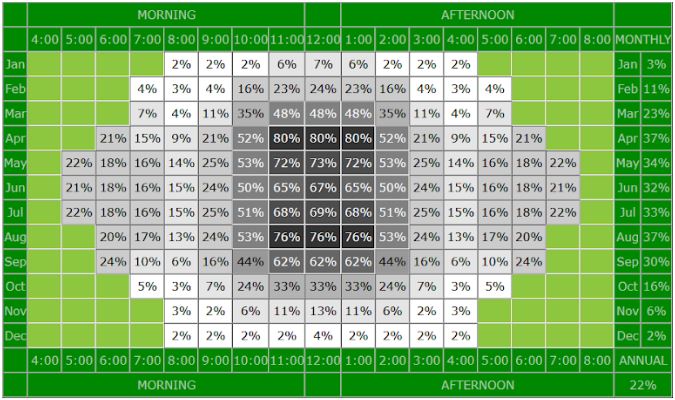Overhang Analysis
Subject
Climatology
,Computer Application in Architecture
,Academic Year
2'nd Year
,Complexity Level
Beginner
,Content tags
Passive Cooling
,Solar Geometry
,Sustainable Building Design
,Activity Type
Simulation Software
,Activity duration
< 1 hour
,Objective
To analyze the shading at different times of the day of an overhang designed for your building.
Outcome
Students will be able to visualize the overhang shadow on the window for any date and time, as well as an annual chart illustrating the overhang shade each hour of the day, each month of the year.
Requirements
Internet and laptop/PC
Prerequisites
Fundamental knowledge about passive design and solar geometry
Procedure
Step 1: Open https://www.susdesign.com/overhang/index.php
Step 2: In the Basics tab-Click and hold to move the slider button to set the location’s north or south latitude, date and time (24 hours).
Step 3: In the Window tab, enter the direction of the window and its dimensions. The length measurements in this tool are unit-less. Use the same units throughout (all feet, all inches, all millimeters, etc.).
Step 4: In the Overhang Tab- Enter the required dimensions i.e. width, depth, above window, horizontal offset.
Step 5: In Chart Tab- Select Shading%, Direct+Diffuse+Reflected, kWh/m2
Step 6: The output chart will display at what time of day in which month, how much shading will be acquired. This can be studied and incorporated accordingly in your design to get favourable thermal and energy efficient spatial conditions.
Reference Image
Shading Chart