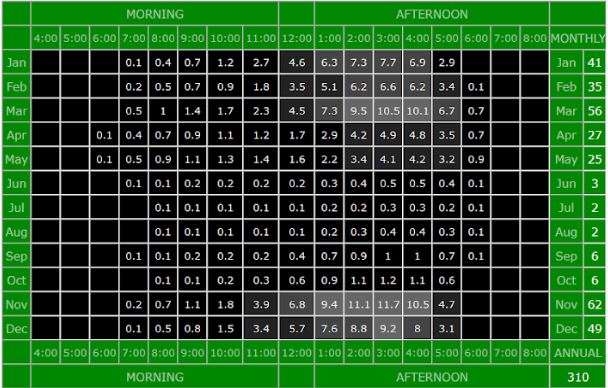Window Heat Gain Analysis
Subject
Architectural Design
,Climatology
,Computer Application in Architecture
,Academic Year
2'nd Year
,Complexity Level
Intermediate
,Content tags
Passive Cooling
,Solar Geometry
,Sustainable Building Design
,Activity Type
Simulation Software
,Activity duration
< 1 hour
,Objective
To analyze the heat gain of the windows positioned in the design.
Outcome
Students will be able to visualise the heat gain of the window for any date and time, as well as annual chart illustrating the heat gain each hour of the day, each month of the year.
Requirements
Internet, Laptop
Prerequisites
Fundamental knowledge about passive design and solar geometry.
Procedure
Step 1: Open www.susdesign.com/windowheatgain
Step 2: In Location Tab- Enter Custom data (if your city is other than the list mentioned in dropdown) and enter latitude North or South.
Step 3: In Climate Tab- Enter 1 in Clearness.
Step 4: For Sunshine, you can derive values from Climate consultant using epw file and Sky cover range.
Step 5: In Ground Tab- Select the surface type from dropdown and ground reflectance will get reflected itself.
Step 6: In Window Tab- Select Window type to get SHGC (Solar Heat Gain Coefficient) added and then select orientation from dropdown.
Step 7: In Output Format Tab- Select Units as kWh/m2.
Step 8: Click on Calculate to get Output Chart. You can change the values to get favourable results.
Reference Image